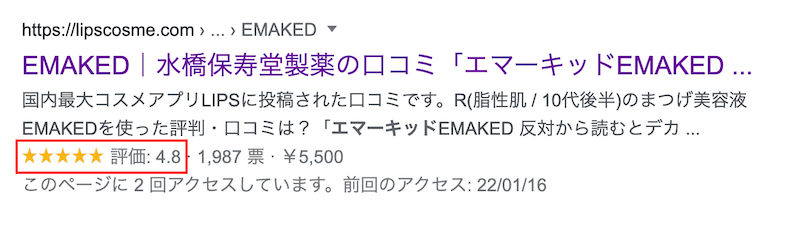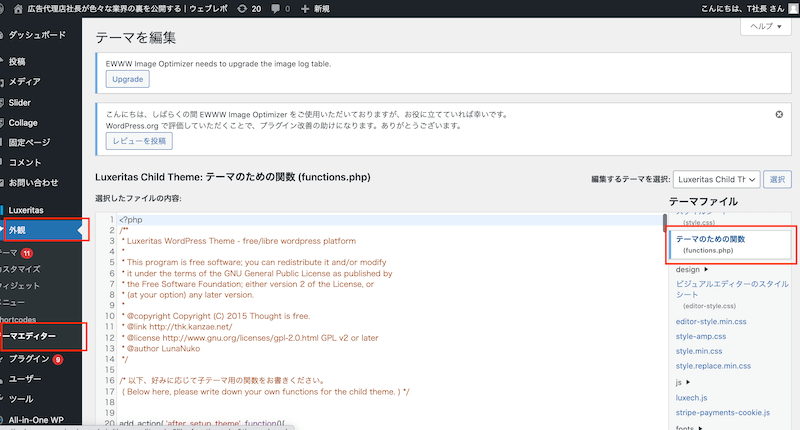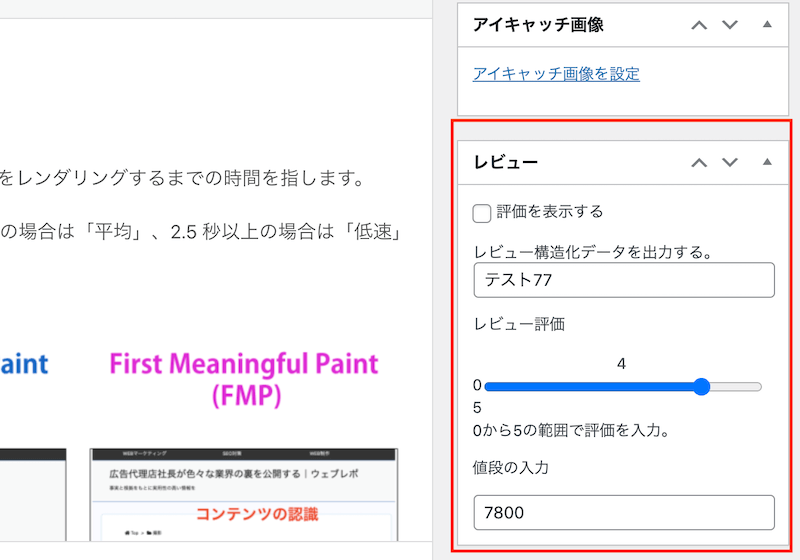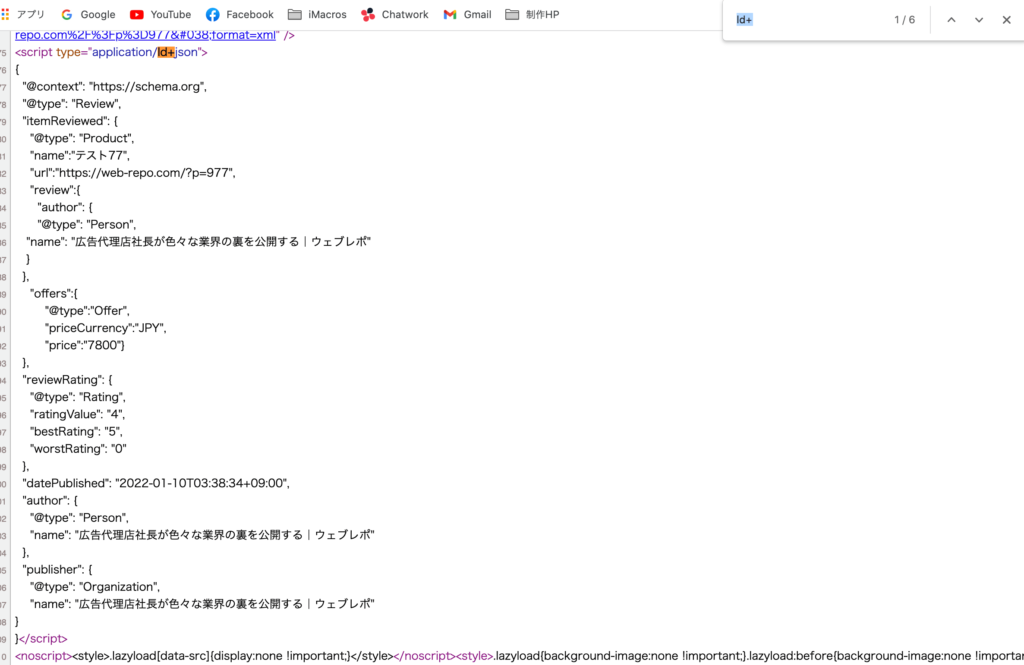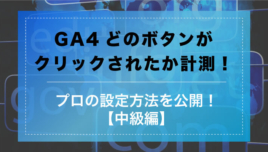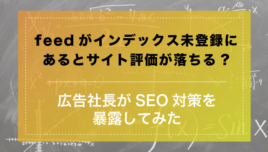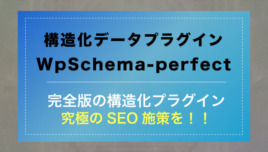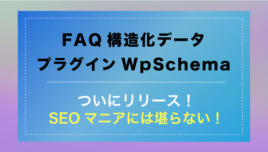//構造化データ用メタボックス(レビュー)作成の準備
//チェックボックス作成
if ( !function_exists( 'custom_checkbox_tag' ) ):
function custom_checkbox_tag($name,$value,$label){
if ( !function_exists( 'checkbox_checked' ) )://チェックの確認
function checkbox_checked($val){
if($val == 1){//チェックされていたら
echo ' checked="checked"';
}
}
endif;
?>
<label><p><input type="checkbox" name="<?php echo $name; ?>" value="1"<?php checkbox_checked($value); ?>><?php echo $label; ?></p></label>
<?}
endif;
//ラベル表示
if ( !function_exists( 'custom_label_tag' ) ):
function custom_label_tag($name,$des){?>
<p><?php echo $des; ?></p>
<?}
endif;
//フォーム入力項目表示
if ( !function_exists( 'custom_text_tag' ) ):
function custom_text_tag($name,$value,$placeholder){
ob_start();?>
<input type="text" name="<?php echo $name; ?>" style="width: 100%;" value="<?php echo esc_attr(strip_tags($value)); ?>" placeholder="<?php echo esc_attr($placeholder); ?>">
<?
$ob_text_tag = ob_get_clean();
echo $ob_text_tag;
}
endif;
//レビュー評価ボックス表示設定
if ( !function_exists( 'custom_range_tag' ) ):
function custom_range_tag($name,$value,$min,$max,$step){//レンジ入力欄と選択した値を表示する
ob_start();?>
<div class="range-area" style="width: 100%;">
<div class="range-value" style="text-align: center;margin-right: 1%;">
<output id="<?php echo $name; ?>"><?php echo $value; ?></output>
</div>
<span class="range-min"><?php echo $min; ?></span><input type="range" name="<?php echo $name; ?>" value="<?php echo $value; ?>" min="<?php echo $min; ?>" max="<?php echo $max; ?>" step="<?php echo $step; ?>"
oninput="document.getElementById('<?php echo $name; ?>').value=this.value" style="width: calc(100% - 18px);">
<span class="range-min"><?php echo $max; ?></span>
</div>
<?
}
endif;
//howto表示
if ( !function_exists( 'custom_howto_tag' ) ):
function custom_howto_tag($des){?>
<label for="howto"><?php echo $des; ?></label>
<?}
endif;
//構造化データ用メタボックスの追加
if ( !function_exists( 'add_review_box' ) ):
function add_review_box(){
//レビューボックスの設定
add_meta_box( 'review_set', 'レビュー', 'review_box_view', 'post', 'side' );//投稿に追加
add_meta_box( 'review_set', 'レビュー', 'review_box_view', 'page', 'side' );//固定ページに追加
}
endif;
add_action('admin_menu', 'add_review_box');
//サイドの設定項目
if ( !function_exists( 'review_box_view' ) ):
function review_box_view(){
//レビュー表示切り替え
$the_review_enable = is_set_review_enable();
custom_checkbox_tag('the_review_enable' , $the_review_enable, '評価を表示する');
custom_howto_tag( 'レビュー構造化データを出力する。');
//対象名
$the_review_name = get_the_review_name();
//custom_label_tag('the_review_name', 'レビュー対象' );
custom_text_tag('the_review_name', $the_review_name, '※必須 レビュー商品名を入力');
//custom_howto_tag( 'レビュー対象名を入力。※必須');
//レート評価点
$the_review_rate = get_the_review_rate();
if (!$the_review_rate) {
$the_review_rate = 5;
}
custom_label_tag('the_review_rate', 'レビュー評価' );
custom_range_tag('the_review_rate',$the_review_rate, 0, 5, 0.1);
custom_howto_tag( '0から5の範囲で評価を入力。');
//値段
$the_review_price = get_the_review_price();
custom_label_tag('the_review_rate', '値段の入力' );
custom_text_tag('the_review_price', $the_review_price, '例:7800');
get_the_review_price();
}
endif;
add_action('save_post', 'review_custom_box_meta');
if ( !function_exists( 'review_custom_box_meta' ) ):
function review_custom_box_meta(){
$id = get_the_ID();
//有効/無効
$the_review_enable = !empty($_POST['the_review_enable']) ? 1 : 0;//空でなければ1,空なら0
$the_review_enable_key = 'the_review_enable';
add_post_meta($id, $the_review_enable_key, $the_review_enable, true);//post_metaを追加
update_post_meta($id, $the_review_enable_key, $the_review_enable);//post_metaを更新
//名前入力したか
if ( isset( $_POST['the_review_name'] ) ){
$the_review_name = $_POST['the_review_name'];
$the_review_name_key = 'the_review_name';
add_post_meta($id, $the_review_name_key, $the_review_name, true);//post_metaを追加
update_post_meta($id, $the_review_name_key, $the_review_name);//post_metaを更新
}
//レート評価入力したか
if ( isset( $_POST['the_review_rate'] ) ){
$the_review_rate = $_POST['the_review_rate'];
$the_review_rate_key = 'the_review_rate';
add_post_meta($id, $the_review_rate_key, $the_review_rate, true);//post_metaを追加
update_post_meta($id, $the_review_rate_key, $the_review_rate);//post_metaを更新
}
//値段入力したか
if ( isset( $_POST['the_review_price'] ) ){
$the_review_price = $_POST['the_review_price'];
$the_review_price_key = 'the_review_price';
add_post_meta($id, $the_review_price_key, $the_review_price, true);//post_metaを追加
update_post_meta($id, $the_review_price_key, $the_review_price);//post_metaを更新
}
}
endif;
//名前有効か
if ( !function_exists( 'get_the_review_name' ) ):
function get_the_review_name(){
return trim(get_post_meta(get_the_ID(), 'the_review_name', true));
}
endif;
//レート有効か
if ( !function_exists( 'get_the_review_rate' ) ):
function get_the_review_rate(){
$rate = get_post_meta(get_the_ID(), 'the_review_rate', true);
$rate = $rate ? $rate : '3'; //デフォルト値の設定
return $rate;
}
endif;
//レビュー有効か
if ( !function_exists( 'is_set_review_enable' ) ):
function is_set_review_enable(){
return get_post_meta(get_the_ID(), 'the_review_enable', true);
}
endif;
//ページレビュー有効か
if ( !function_exists( 'is_the_page_review_enable' ) ):
function is_the_page_review_enable(){
return is_set_review_enable() && get_the_review_name();
}
endif;
//値段有効か
if ( !function_exists( 'get_the_review_price' ) ):
function get_the_review_price(){
return trim(get_post_meta(get_the_ID(), 'the_review_price', true));
}
endif;
//headにJSON-LDタグを追加
add_action( 'wp_head', 'add_json_ld_review_to_head' );
if ( !function_exists( 'add_json_ld_review_to_head' ) ):
function add_json_ld_review_to_head() {
if (is_the_page_review_enable() && is_singular()) {
//投稿者の取得(無い場合はサイト名)
$author = get_the_author_meta('display_name');
$author = $author ? $author : get_the_author_meta('nick_name');
$author = $author ? $author : get_bloginfo( 'name' );
?>
<script type="application/ld+json">
{
"@context": "https://schema.org",
"@type": "Review",
"itemReviewed": {
"@type": "Product",
"name":"<?php echo esc_attr(get_the_review_name()); ?>",
"url":"<?php echo get_the_permalink();?>",
"review":{
"author": {
"@type": "Person",
"name": "<?php echo esc_attr(get_bloginfo( 'name' )); ?>"
}
},
"offers":{
"@type":"Offer",
"priceCurrency":"JPY",
"price":"<?php echo esc_attr(get_the_review_price()); ?>"}
},
"reviewRating": {
"@type": "Rating",
"ratingValue": "<?php echo esc_attr(get_the_review_rate()); ?>",
"bestRating": "5",
"worstRating": "0"
},
"datePublished": "<?php echo esc_attr(get_the_time('c')); ?>",
"author": {
"@type": "Person",
"name": "<?php echo esc_attr(get_bloginfo( 'name' )); ?>"
},
"publisher": {
"@type": "Organization",
"name": "<?php echo esc_attr(get_bloginfo( 'name' )); ?>"
}
}
</script>
<?php
}
}
endif;